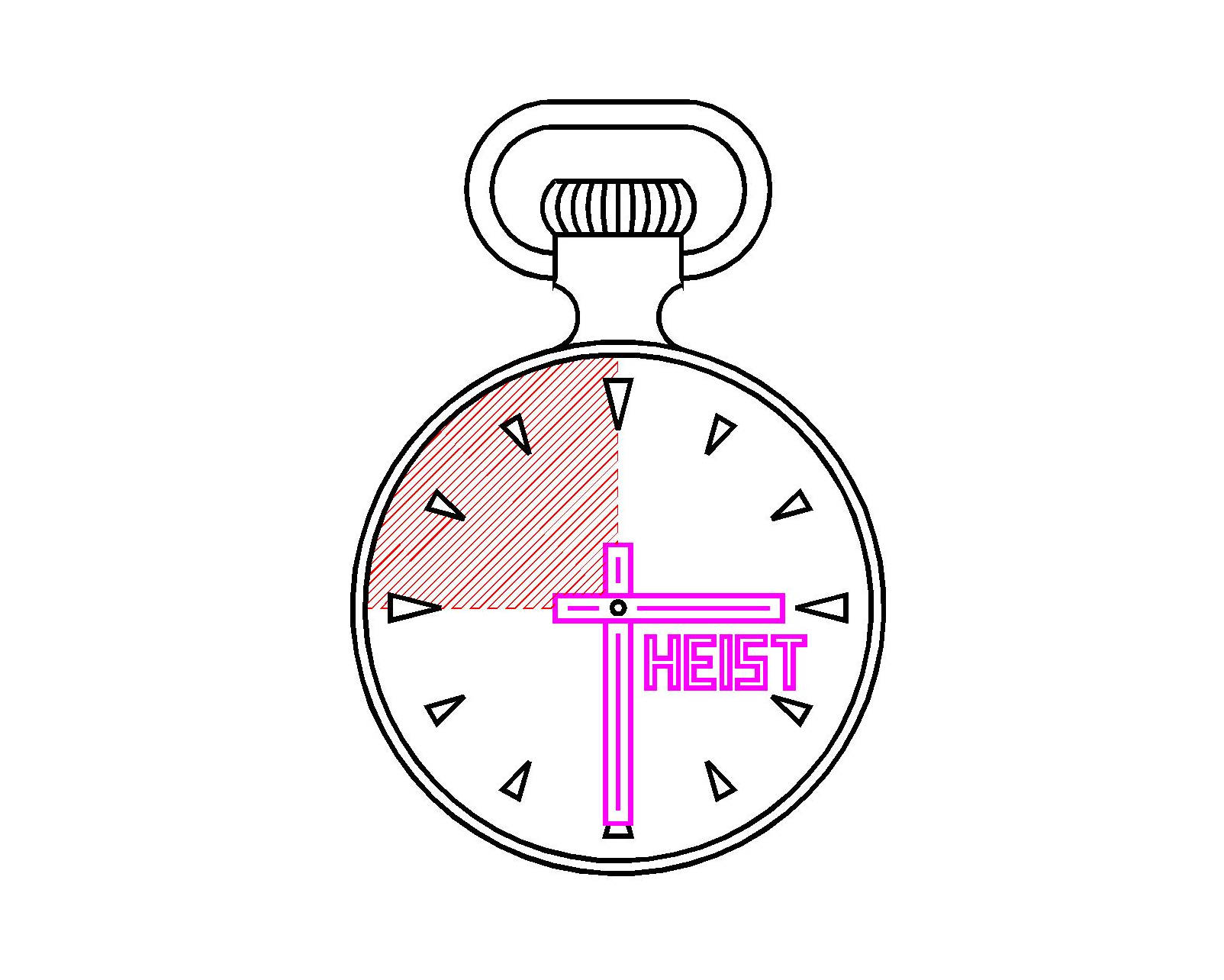Welcome to Time Heist Entertainment
Our mission is to provide engaging and educational content through innovative means. We develop Android, iOS, and Web Apps and, through Time Heist Education, we manufacture educational kits.
Kotlin (Android)
import android.os.Bundle
import androidx.appcompat.app.AppCompatActivity
import android.widget.Button
import android.widget.Toast
class MainActivity : AppCompatActivity() {
override fun onCreate(savedInstanceState: Bundle?) {
super.onCreate(savedInstanceState)
setContentView(R.layout.activity_main)
val button = findViewById>
Our Android Apps
Swift (iOS)
import UIKit
class ViewController: UIViewController {
override func viewDidLoad() {
super.viewDidLoad()
let button = UIButton(type: .system)
button.setTitle("Click Me", for: .normal)
button.addTarget(self, action: #selector(buttonClicked), for: .touchUpInside)
button.frame = CGRect(x: 100, y: 100, width: 200, height: 50)
self.view.addSubview(button)
}
@objc func buttonClicked() {
print("Button clicked!")
}
}>
Our iOS Apps
JavaScript (Web)
<!DOCTYPE html>
<html lang="en">
<head>
<meta charset="UTF-8">
<title>JavaScript Button</title>
<style>
button {
padding: 10px 20px;
background-color: orange;
color: white;
border: none;
border-radius: 8px;
}
</style>
</head>
<body>
<button onclick="alert('Button clicked!')">Click Me</button>
</body>
</html>Experience the Parallax Effect
Scroll down to see the magic in action.
Check out our apps
Available on Google Play and the App Store